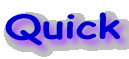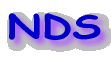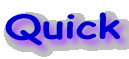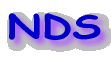| | |
What is Quick for NDS ? |
| |
- Quick for NDS is a command line utility to access NDS from the DOS prompt or from a batch file.
While NWAdmin is a great tool for NDS administration, it has some severe limitations,
especially if you need automation or need to work with multiple users.
The main purpose of Quick for NDS was to fill these gaps.
- Quick for NDS allows you to specify the objects that you want to see/modify with object types and/or wildcards, so you work with exactly the objects that you select.
You may operate on any specified container, or may add an option to operate on all matching objects in the whole (sub)tree.
- Quick for NDS is for system administrators.
It may save you hours of time and reduce errors by automating standard administrative tasks. Store your standard tasks as batch jobs and run them at your convenience.
- Quick for NDS - does it work with eDirectory ?
Sure, 'eDirectory' is just a name for the new versions of NDS.
Quick for NDS has been tested with the current versions of eDirectory.
|
| |
What could Quick for NDS do for
you ? |
| |
You would like to ...
- ... modify the login scripts of 250 users ...
Choose the option "QUICK Loginscript" ...
e.g.: QUICK LoginScript User=A* replace "MAP X:" "MAP Y:"
- ... examine your whole tree for security holes ...
Choose the option "QUICK Security" ...
e.g.: QUICK Security * /cont=[root] /Sub
- ... view or modify an NDS attribute for 250 objects ...
Choose the option "QUICK Attribute"...
e.g.: QUICK Attr User=* "Allow unlimited credit" = TRUE
- ... change the passwords of selected users ...
Choose the option "QUICK Password" ...
e.g.: QUICK pass user=stud* topsecret
- ... run a command of your choice for selected objects ...
Choose the option "QUICK ForAll" ...
e.g.: QUICK ForAll User=A* "md F:\users\$name$"
Note: the command may be any DOS or Win command or your own batch file.
You may pass variables specific to the current object, like object or container names, even NDS attributes.
- ... check if an object is corrupted and what NDS errors occured
Choose the option "QUICK Check" ...
e.g.: QUICK check User=.admin.is&t.nyc
- ... copy 20 objects into another container
Choose the option "QUICK Copy" ...
e.g.: QUICK copy user=test* .test.is&t.nyc
- ... delete objects of your choice
Choose the option "QUICK Delete" ...
e.g.: QUICK delete user=MS* /cont=[root] /sub
- ... add/remove group memberships
Choose the option "QUICK Groups" ...
e.g.: QUICK Groups user=student* + .class7.2001.school.us
- ... view or change user restrictions
Choose the option "QUICK Restrict" ...
e.g.: QUICK Restrict user=stud* VolSpace Srv1/User:=4000
or QUICK Restrict User=* pwdReq true /sub
- ... something else ?
Here, we can only show a small number of options and their usage.
This is a list of the currently available options - each option typically has multiple functions.
| Command |
Effect |
| QUICK Account | Show or change object account information |
| QUICK Alias | View or create Alias objects |
| QUICK Attribute | Show or change object attributes |
| QUICK Check | Check object health |
| QUICK Clone | Clone/Copy existing object |
| QUICK Copy | Clone/Copy existing object |
| QUICK Create | Create new objects |
| QUICK Delete | Delete objects |
| QUICK Dump | Show all available object attributes |
| QUICK Equivalencies | Show or change security equivalencies |
| QUICK ErrMsg | Convert error number into message |
| QUICK Exists | Check object existence |
| QUICK ForAll | Execute cmd for each matching object |
| QUICK ForSet | Execute cmd for each member in attribute set |
| QUICK Groups | Show or change group memberships |
| QUICK List | List objects |
| QUICK LoginScript | Show or change object login scripts |
| QUICK Member | Show or change member set of selected group |
| QUICK Move | Move existing objects to a different container |
| QUICK NDS | Retrieve NDS info |
| QUICK Options | List available command line options |
| QUICK Password | Change object password |
| QUICK Rename | Rename existing objects |
| QUICK Restrict | Show or change object restrictions |
| QUICK Rights | Get object's rights |
| QUICK Security | Run security check |
| QUICK Show | Show one object with selected properties |
| QUICK Syntax | Show all QUICK syntaxes |
| QUICK Visible | Change object visibility (change inherited rights) |
|
| |
Upgrade policy |
|
- Upgrade Protection: You can upgrade to a newer version of
Quick for NDS at a reduced price, if you have purchased a previous version of
Quick for NDS :
- Within 1 year of purchase: 80% (!) discount (email shipment)- 100% (!) discount for upgrade per download
- Within 2 years of purchase: 60% discount (email shipment)
- Within 3 years of purchase: 40% discount (email shipment)
- Within 4 years of purchase: 20% discount (email shipment)
|
| |
You've had enough, yet ? |
|
- ... read more about Quick for NDS, test
Quick for NDS, order
Quick for NDS ?
|
| |